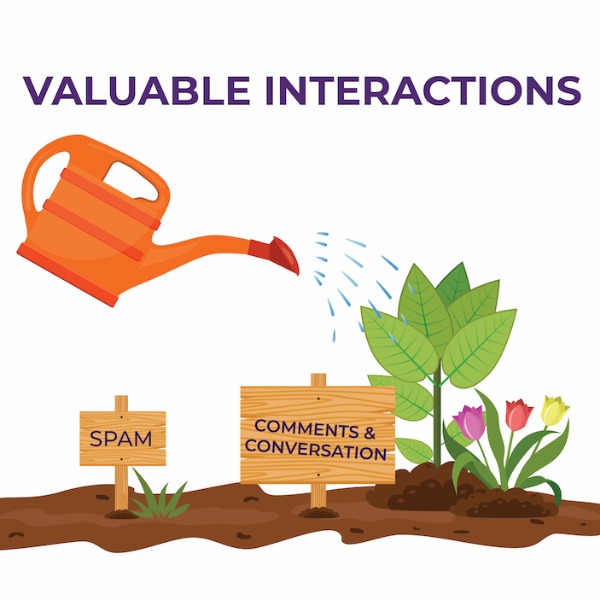TIPS ON OPTIMIZING YOUR ECOMMERCE SITE FOR MOBILE
August 6, 2012 by Paul Byrne
With the rise of smartphone adoption, the rise of mobile Internet use is skyrocketing. In fact, it has made leaps in the double digits over each previous year before it. So now is the time to start optimizing your eCommerce site!
Along with this stratospheric rise in mobile web usage is, of course, mobile access and sales on ecommerce sites. In fact, according to a recent report by Performics, a marketing research firm that specializes in paid search, 49% of consumers who access the Internet at least once a week on a smartphone have made a purchase on their mobile device! Now, that qualification might sound fairly narrow to you, but I’ve yet to meet a smartphone owner in the last 2-3 years that hasn’t accessed the Internet at least once a week. After all, isn’t that one of the most compelling aspects of owning a smartphone? And with all smartphones requiring a data plan for the past 5+ years, why wouldn’t you access the Internet?
In fact, many people are addicted to the convenience of having an always-available Internet connection. Believe it or not, the statistics now show that many smartphone and tablet owners access the Internet from a non-PC device more often than they access it from a PC, at least for personal/leisure purposes (as opposed to times that people use the Internet for work).
81% of respondents report accessing the Internet from a mobile device during the evening. In addition, 80% report using their phones and tablets to access the Internet over the weekend. The interesting thing here is that these are both times when a personal computer is typically available. One may assume that the usage would drop during these times as people opt to access the Internet from their laptops, or at higher speeds, on larger, high definition screens on their desktop PCs.
But they’re not.
People are by and large foregoing the speed, ease of use, and typical ‘surfing’ experience of a laptop or PC in favor of accessing the Internet from their smartphones. But the usage patterns are different. This is key, because understanding mobile usage patterns will determine the best course of action when designing a mobile commerce (coined ‘mcommerce’ as opposed to the established ‘eCommerce’ to denote the change of focus from explicitly PC to focusing on mobile) strategy for your eCommerce site.
Despite the fact that shopping on mobile phones or tablets takes two to three times as long as shopping on the same site via PCs, consumers are still doing it at an accelerated rate. But why? Other convenience factors come into play, says Christian Borrman of MobileKillerApp.com. Convenience factors mentioned include the respondent’s location, access to a PC, and the amount of time the user has to make the purchase.
Some possible motivations for using an iOS device or Android phone to complete a purchase: are they mobile, on the go right now? Is the laptop’s battery dead? Are they already on the couch in the middle of a How I Met Your Mother marathon or Sunday game? If any of these answers are yes, then many people may feel that the extra bit of time it takes to find the same product on a mobile store and make the purchase there is more convenient than waiting to get back to a PC, or dropping what they’re doing just to get to a browser on a larger screen.
Depending on whether you engage in mixed channel marketing (ie, both online sales and offline, through stores, outlets, phone sales, or catalogues) or just maintain an online presence, your mobile site may need to put different pieces of information front and center. Understanding the why consumers access your site on the go is often more important than the how. Here are some takeaways to keep in mind depending on which group you belong to.
For online retailers with a dedicated offline storefront:
- 84% looked for local retail information (think address, phone number, hours, directions).
- Make sure to have this information in the header of your site, on every page! A simple 1-800 number, address, and M-F 9-7 formatted blurb will suffice for one store. If you have multiple stores, consider using a mobile device’s location awareness setting to automatically fill in the closest store’s info in the header. Also, try to make those phone numbers trackable by campaign!
- 68% are comparison shopping The report is ambiguous: this # could also represent the people comparison shopping in idle time (waiting on transit or friends, on a break, etc).
- Popular search phrases include “product coupons” and “product discounts.” We know that the majority of mobile shoppers are looking to compare prices. With that in mind, a great way to capture traffic is to launch a mobile-only ad campaign that promises a discount of X% and automatically applies the discount in the shopping cart. If your store can’t automatically apply a discount, you have the option of setting up campaign-specific discounts in-store. This requires manually setting up the discounts on each SKU or product line ahead of time. Alternatively, you can provide a discount code in the ad campaign, and allow customers to apply the discount in-store.
- 63% search online before making a purchase in store.
- Many people will opt for the immediacy and convenience of a purchase in store. This holds especially true if the price is matched or the purchase is something common and small. That said, see point #2 above: people love deals, and they will cross-shop your retail store against other stores, especially on big-ticket and secondary items. Some big-ticket items have an emotional appeal to them or require quantifying the value in-person before purchase. Take, for instance, the lines when Apple releases a new iPad, or how people like to see TVs in person before buying them. Online stores are often used as leverage for price negotiations in these cases. However, the sales end up in stores more often.
The takeaways here for eCommerce merchants in general:
- Make sure your store is F-A-S-T.
- It’s no secret that one of the largest complaints on mobile devices is network speed. Factor that in with an un-optimized mobile site, and a 3-4 second page load time could kill a potential sale. Nobody likes to wait!
- Make your mobile site relevant to the user’s needs.
- Users tend to access mobile eCommerce sites for reasons different from when they have a full PC available. As we’ve seen,on PC, people tend to surf for information and browse before making a decision. On the PC, educate the consumer, gain their loyalty, and complete the sales cycle. One could compare a mobile storefront to the counter of a store at a mall; the user has already decided that they want the new Air Jordans. They don’t care if they buy from Footlocker, Champs, or Finish Line. So, you need to make sure that the customer experiences a quick and easy checkout process. Also, make prices competitive.
- *Know your niche and tailor the experience to it.
- Another relevant point made by Chris Borrman: “Do think and look at the stats of what people buy on mobile. In the case of Wiggle (a UK bicycling shop), it will be forgotten essentials on a Wednesday night to arrive in time for the weekend ride, for example, so try and focus your site around that, if that is the case.” What this means is: understand your niche. Not every one is the same. In this case, users aren’t researching and purchasing big, expensive gear (bikes). Rather, they’re using their phones while away from their computers to order last minute accessories. That wraps up today’s blog post on eCommerce and the mobile web. I hope this helps some of our merchants cater to the ever-growing army of smartphone owners.
-Ryne Landers