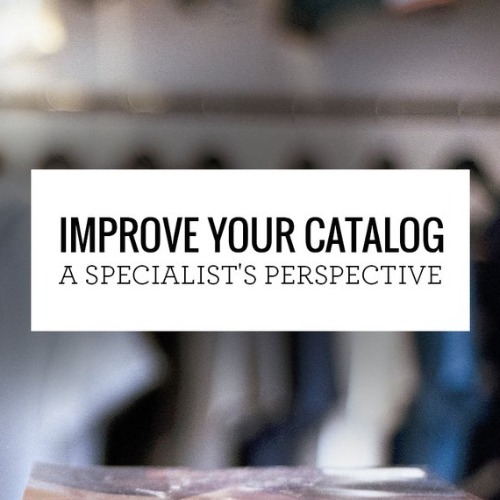WHEN TO MIGRATE TO MAGENTO 2
November 7, 2016 by Paul Byrne
Back in June, we reviewed Magento 2, noting its advantages and disadvantages. While our developers had many positive things to say, the lists of cons were pretty significant, too. Have things improved? Are the downsides few enough to warrant a switch to Magento 2? According to our developers, it really depends.
The Dilemma
Bugs
Magento has committed itself to offering support for Magento 1 for three years after Magento 2’s release date, which was November 17, 2015. However, it has slowed down its support for Magento 1, particularly when it comes to releasing bug fixes. Because Magento 2 is much newer, not much information exists on how to deal with issues that may arise. Magento may release bug fixes more quickly for M2 than M1, but you’ll still have to wait a little bit. With M1 - since so many people have used the platform - you could easily find how to get around these issues from forums and tutorials written by users. But that isn’t the case for M2.
Security
The company does seem to keep up with security patches, but security fixes in Magento 2 are much easier to execute. This is because in Magento 1, security fixes are released as individual patches. Merchants often don’t know when a patch is released. When they do, many lack the skills to implement the patches and/or they think it takes too much time or money to apply them. However, Magento includes security fixes for Magento 2 in its minor upgrade versions of the software. Because of this, staying up-to-date with security proves much easier.
Cost
Migrating to Magento 2 from Magento 1 costs quite a bit of money. Really, migrating your site to a new platform will always cost a fair amount, because it will take time. However, if you switch between platforms which have been around a while (for example, going from Magento 1 to BigCommerce), you’ll likely receive a more accurate estimate for the time and money the move will require. With M2 being so new, though, developers run into problems they don’t know how to fix. As a result, you can easily go over budget if you make the move to Magento 2 right now.
Reasons to Switch or Wait
1. If you’re okay with a basic, secure M2 site, and struggle with the stand-alone security patches for M1, go ahead and switch to M2
You can always customize your design later once some of the kinks with Magento 2 get worked out and more information becomes available.
2. If you want a major redesign of your website now, switch to Magento 2
Although migrating to M2 from M1 will prove pricey, a redesign in itself already costs a lot. If you pay for a redesign on M1, you will eventually have to pay for it to be redone on M2. That said, you’d likely end up spending more in the long run if you have to go through two redesigns.
If neither of the above reasons to switch apply to you, wait to switch
Although support for Magento 1 is fading out, Magento will still offer support to some degree for a couple more years. With that in mind, the cost of migrating to Magento 2 now could very well end up outweighing the benefit.
As much as we’d love to help you migrate to Magento 2, we pride ourselves on being honest with our customers. We want to provide them with the best advice we can. So, if you think migrating now would be worth it after taking into account all we have said, we are here for you with our build and migration services. But if you want to hold off, we completely understand and will be here when you’re ready to switch.