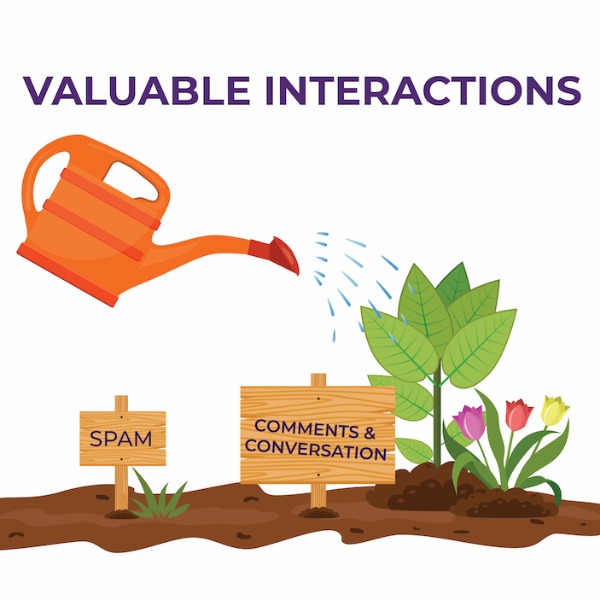IMPROVE YOUR CATALOG - A SPECIALIST'S PERSPECTIVE
November 14, 2016 by Ethan Harmon
What is your top priority when it comes to running a successful eCommerce site? Do you want the navigation to be fluid and seamless? Perhaps you want the appearance to be unrivaled with its responsive pages and minimalist styling? Although this next statement is going to get a “duh” response, as it seems like a no-brainer, it is still crucial for every e-store and can be overlooked after being set up. In order to achieve great success in the eCommerce world, you must build and maintain a full and engaging catalog. Seems obvious, right?
Well, not exactly. See, I’m the Magento Application Specialist at Razoyo, and this falls right into my wheelhouse. What does my title mean? Basically, I help create, build, and maintain catalogs for all of our clients. I’ve helped clients restructure their catalogs and create something truly special for their site. These things shouldn’t be kept secret, so I think it’s time for me to share some tips that can boost your sales and help improve your catalog.

Decide Which Works Best: Grouped or Configurable Products***
It might seem like I’m splitting hairs here, but this one is important. Before I get into how you should choose between the two, let me explain them first. A configurable product houses several similar simple products. Generally, a simple selection from a dropdown (i.e. color, size, etc.) will tell Magento which simple product is being selected. A grouped product also houses simples, but instead of being able to chose one product by an attribute (again, color, size, etc.), customers can select multiple products and quantities.
So, how do you know which will work best? Let me break it down by using an example. Let’s say you have a shirt, but it comes in different sizes. You want customers to be able to make a selection by the size. Because they are making the selection based on one value (the item itself doesn’t change), then a configurable would be best. Now, if you had a shirt that came in several different styles and wanted customers to be able to choose multiple styles at once, a grouped product would be the better fit. Picking between the two can be a bit confusing, but the right choice can make all the difference.
Don’t Use Too Many Words in the Product Title. Keep Things Simple.
I know, I know; you want the customer to know every little detail of your products. I get it. You want your customers to know as much as possible, hoping the extra information will drive that conversion. However, over-explaining a product in the title can have the opposite effect. How? Well, let’s take a look at two examples:
“Youth Hawaiian T-Shirt - Palm Trees”
Or
“Youth Hawaiian T-Shirt - Palm Trees - Ages 8-12 - Sm-Lg”
You see how the second one just keeps going and going? You can put the age range and the sizes in the description. Or swap out the “Palm Trees” part with either of the other descriptors. It’s really your choice, but too much fluff is just superfluous.

Use Meaningful Filters
Using filters on the catalog helps customers easily narrow down products and find the products that pique interest. Filters are easy enough to set up, but not every attribute needs to be a filterable option. Size, color, etc. are obvious filters. Material can work for clothing and things of the like. Price is another easy one. However, Package Type might be odd to see in the left-hand nav. Meaningful, understandable filters will guide your visitors to what they want/need. Avoid choosing any filters that might confuse your customers. You want to drive conversions, not scare guests away, right?

Wrapping Up…
I think you probably get it by now, right. Yeah, having a pretty website will get a lot of attention, but a poor catalog will make you lose sales. Focus on cleaning up your products a bit, pick the product types that make the most sense, and don’t make your filters confusing. Three easy fixes that will dramatically change your catalog. I guarantee these tips will push your sales to new heights. If you need a bit of help, feel free to contact Razoyo for more information. We offer catalog training and guidance for merchants, and we will ensure catalog improvement if our services are needed.