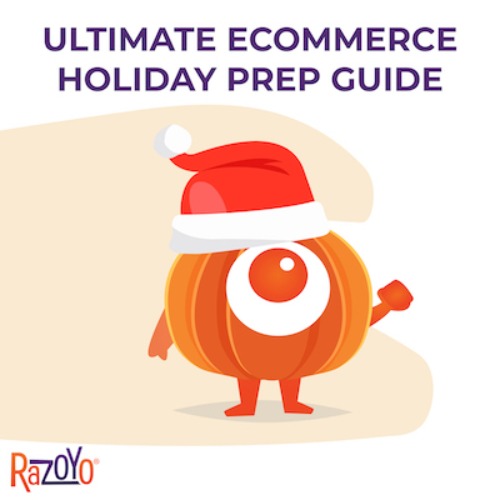Migrating From Magento 1 To Magento 2 Extensions
August 28, 2019 by Polina Litreyeva
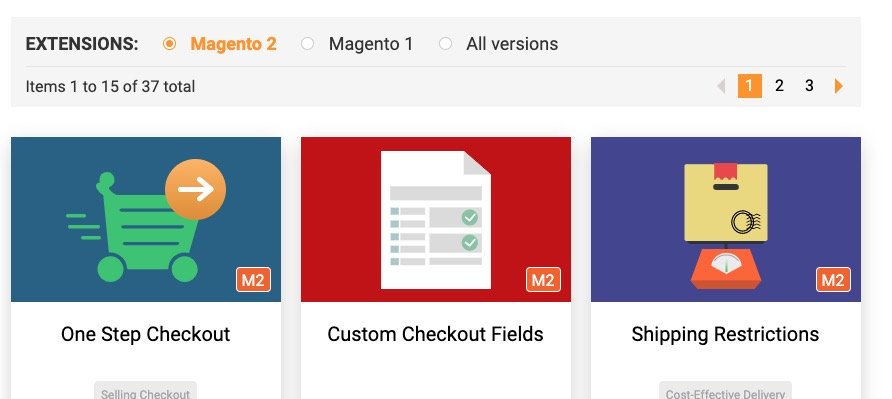
Amasty - long-time Magento extension provider (https://amasty.com/)
Around November 2015, Magento launched Magento 2 platform as the futureplatform for e-commerce business. A handful of eCommerce stores have migrated between then and now. However, with the deadline for Magento 1 support due for June 2020 (a few months away), many eCommerce stores are yet to migrate from Magento 1 to the new Magento 2.
When opinions of some eCommerce store owners were sought on why only a few eCommerce stores have migrated to Magento 2, their responses were quite interesting. Some merchants who started their own eCommerce business barely two months before Magento 2 was launched, complained that Magento 2 came too suddenly. They said they weren’t prepared for it in terms of budget. Another reason for delayed migration to Magento 2 may lie in the fact that many store owners are yet to take full advantage of Magento 1.
Why do you need to migrate to Magento 2?
If your e-commerce store is still running on Magento 1, you need to decide on when to migrate as the deadline (June 2020) is fast approaching. In case you are wondering why you need to migrate to Magento 2, here are a few reasons.
Site security issues
Magento has reiterated that by June 2020, security patches for Magento 1 will be suspended. Should you continue to run your store after the deadline, you will be risking users security big time. And nobody wants to acquire bad user reputation after working so hard to build your brand-identity and customer loyalty.
Availability of Magento 2 developers
The longer you stay with Magento 1, the longer it will take to migrate your store.
For example, you’ll read the post in 5 minutes, Magento 2 developers may take up to four months to complete the migration for one eCommerce store.
Of course, the time frame for the migration depends on a lot of factors, but as we edge closer to the deadline, there will be greater demand for the services of Magento 2 developers. What this means is that eventually, you may not find a developer who will handle just your eCommerce migration process alone as the workload on developers will increase. Thus, if your migration was to take up four months under normal conditions, delaying it will take up more time before your migration project is finished.
Lack of customer loyalty
If you migrate early, then you will inform users on your blog or website of your intention to migrate and your reasons for doing so. Users tend to stay loyal when they can see that you place a priority on quality service delivery-which is the primary goal of Magento 2, as well.
When should you migrate?
If you haven’t already migrated yet, you should probably start with Magento 2 migration is right away. Say, you are a store owner on Magento 1 and you want more functionality to increase conversions. You have bought a bunch of extensions from different vendors and now you have to think over how many of them have equivalents on Magento 2 and how many of them you still need.
Therefore, before digging deeper into the planning of you migration, let’s consider what benefits vanilla Magento 2 option can give you.
Benefits of migrating to Magento 2
New Features
A number of new vital features for improving eCommerce store user-experience are well embedded in Magento 2. These include:
- Faster page load (up to 50% time cut)
- Better mobile device compatibility
- Reduction in checkout steps to increase checkout average (2 steps)
- Easier creation and management of content
- Improved site capacity to handle larger volumes of orders
- Improved search and Search Engine Optimization feature
Upgraded options
Since Magento 1 will be obsolete soon, if you migrate to Magento 2 you’ll manage to upgrade to upcoming Magento 2 versions such as 2.2, 2.3 and so on.
Things you need to think of before migration
You need to know that it may take between 3 to 9 months before you can see the outcome. Since migrating to Magento 2 is almost like building a website from scratch, you will have to be patient and meticulous about your migration plan.
That being said, adequate preparation before migration can save you a whole lot of time and money. Here is a list of things to prepare for migration:
- Be sure to evaluate your current store. Note what functionalities you want to remove or the ones you want to add when you migrate to Magento 2.
- You should not use your live store for the Magento 2 migration process. You are expected to create a clone of the Magento 1 store.
- Check and be sure that the extensions you used for Magento 1 have the analogs for Magento 2. Say, you’ve installed M1 navigation, make sure it has the analogue for M2, like our Improved Layered Navigation.
- Be sure that your extension provider offers reliable customer service. The migration process will require communication between you, your developer, and him. Make sure you can reach your extension provider any time the need arises.
- It is essential to have a full backup of your Magento 1. Ensure all the files, folders and databases are kept intact.
How to migrate extensions from Magento 1 to Magento 2?
Magento 1 to Magento 2 migration takes 3 main steps
1. Theme Migration
Check whether your theme on Magento 1 is compatible with Magento 2 or not. If it is, you can proceed with the upgrade. If it is not, you’ll need to find another one, which can take time..
2. Extension Migration
You also need to check your Magento 1 extensions to determine if they have analogues for Magento 2 as well and whether you need them or the features were added to the platform. Then, you can proceed with the replacement and installation.
3. Use Data Migration Tool
Lastly, use Magento 2 data migration tool for easy migration of data such as store settings, product catalogs, and so on.
Conclusion
Migrating to Magento 2 saves you a lot of hassles. You and your customers also get to enjoy the enhanced features offered by the Magento 2 platform earlier.
Have you recently migrated your eCommerce store to Magento 2? Share your experience with us in the comments below. We would love to hear from you!
Explore with AI:
These links open AI platforms with pre-written prompts about this page.