

WHAT DOES MAGENTO 1 END OF SUPPORT MEAN?
Magento has 2 editions: Magento Commerce and Magento Open Source.

MAGENTO OPEN SOURCE (a.k.a. Magento Community Edition)
Magento stopped feature development and bug fixes on Community / Open Source in May 2015. However, Magento has continued to issue security updates and will continue to do so as new threats emerge until the end date for Magento versions 1.5 and above.

MAGENTO COMMERCE (a.k.a. Magento Enterprise Edition)
Magento has continued and will continue to provide both security patches and bug fixes to Enterprise customers through the end date. In fact, for large customers that have not completed their move to Magento 2, I would guess you can still get some support if your license is big enough.

WHAT IF I AM ALREADY ON MAGENTO 2?
That’s a great question! It depends on your version, but, all currently-released versions of Magento 2 Open Source (through 2.2) will lose security support by September 2019

WAIT… WHAT?
That is correct. From a security update standpoint, you will be covered for longer if you are still on Magento 1 than Magento 2. With the introduction of Magento 2 the paradigm for keeping your site secure changed from one of issuing security patches to pushing merchants to keep their sites up to date.
MORE ABOUT MAGENTO 2
WHAT IS LIKELY TO HAPPEN?
While nobody knows exactly what will happen and when, we can extrapolate some of the big items:
I can’t tell you the time and date this will happen, but, eventually, hackers will get to it. If you are behind on security patches, your site may already be hacked and you just don’t know it. Hackers use crawlers to find Magento sites and test for vulnerabilities.
Eventually, a vulnerability will emerge, a crawler will find your site and a hacker will exploit it. That’s how the internet works. Hackers are like flies on a corpse – they will eventually fill it with maggots.
The more extensions you use, the more vulnerable you are to being hacked. Additionally, ever since the announcement of Magento 2, extension developers have had a decreasing incentive to maintain their code. Updates for extensions will no longer be available and they will fall into disrepair.
Because your Magento site will be full of security holes, your payment processor will insist you fix them or they will drop you for presenting too big of a risk.

HOW CAN I PREPARE FOR MAGENTO 1 END OF LIFE?
You need to be off of Magento 1 before the end of support date. You have a lot of options.
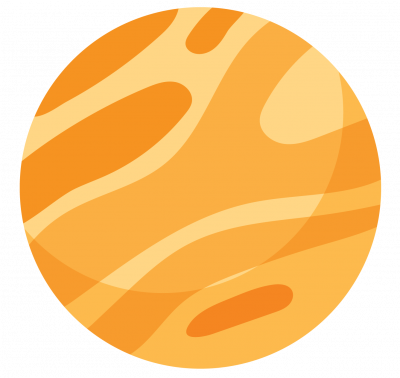
CHOOSE YOUR NEW PLATFORM WISELY
Razoyo by no means assumes you will be moving to Magento 2. You’ll
notice I didn’t say ‘upgrade’ to Magento 2. Moving to Magento 2 is
replatforming. It will be no easier to migrate your site from Magento
1 than it will be to move to other platforms.
You would probably be remiss not to consider upgrading to Magento 2,
but alternatives have changed since you built your Magento 1 site.
Consider them.

PUT TOGETHER A PLAN
Whatever you choose to do, you need to plan it out. As Bob Seger says you have to know “what to leave in, what to leave out.”
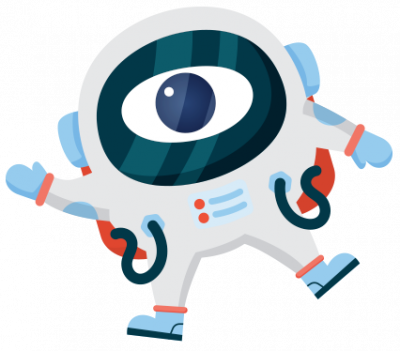
FIND THE RIGHT PARTNER
If you have lots of customers, orders or products you will probably need some help. Whichever platform you choose, find a competent partner that can help you make the move. It will save you money and headaches in the long run.
GET HELP CHOOSING
HOW MUCH TIME DO I REALLY HAVE?
Replatforming will take time. How much really depends on how many customizations and how much data you have.
If you have more than a few hundred products, orders or customers to migrate to your new platform, you’ll need to do some substantial planning.
We have migrated smaller merchants in as little as eight weeks while others took more than a full year to migrate. Your project plan should consider the following phases:
- Mapping current features to the new platform
- Rebuilding integrations with ERP, 3PLs and so on
- Mapping data for customers, products, orders
- Mapping data for advanced features like store credits
- Planning for SEO consequences
- Updating your design
- Incremental data moves
- Testing and quality control
MAGENTO B2B VS. OROCOMMERCE
Which Platform Is Best for Your B2B Ecommerce?
B2B ecommerce is hot! To accommodate this fast-growing market, two feature-rich ecommerce platforms—Magento B2B and OroCommerce— have emerged to serve the growing needs of B2B sellers and the customers they serve.
Need Help Deciding?
Each platform offers industry-standard B2B features and functionality. But, depending on your company’s requirements, one platform is likely preferable.
Razoyo’s staff of platform experts can help. With real-world success in deploying both platforms, we’ll help you review your specific business requirements in the following areas:
- B2B Account Management
- Roles/Permissions
- Product Catalog
- Shopping
- Quoting
- Payment
- Checkout, Merchandising and more…
Free Platform Selection Guide
Platform selection can be confusing and risky, so we've put together a free platform selection guide for your reference.
If you have any questions or need help, sign-up for a free consultation and we'll reach out to personally make sure you get the information you need! We can help you review the most-relevant factors for your business, allowing you to make the right decision for your B2B ecommerce platform. There’s no obligation and, in most cases, it takes no more than one 30-minute call.
Prepare for Magento 1 End of Life
Hi. My name is Paul Byrne, and I’m the president of Razoyo. And I’m here to talk to you today about the end-of-life for Magento 1: the June 2020 date that everybody has been talking about in the Magento world.
If you’ve been involved in e-commerce at all over the past 10 years, you’re aware of Magento. It’s changed the landscape. It’s an amazing piece of software that allows you to manage a store with just one piece of software. You can manage your catalog, manage your customer accounts, even manage payment and shipping information all in one place, which is what has made it so popular.
Magento was first launched in the 2007 timeframe. But by 2012, the creators of Magento had realized that the stack needed to be updated, that the internet was evolving at such a pace that a new version was going to be needed, and was going to be needed soon. And by 2016, Magento had released an initial version of the Magento 2 software.
Shortly after that, they announced an end-of-service date of October 2018. This caused quite a stir in the Magento community, and in the e-commerce community overall. Developers realized that the software was buggy, that it needed some features to be added. And merchants realized, at the same time, that the cost of ownership of Magento 2 was much, much higher than Magento 1. In many cases, two to three times higher. So, the community and the developers overall were just not going to be ready. And so, Magento pushed the release date to June 2020, and that’s the current date. And it looks like that one is going to stick.
Magento pushed the release date to June 2020, and that’s the current date. And it looks like that one is going to stick.
So, what does end-of-service mean?
End-of-service is simply when Magento is going to stop pushing updates for security to Magento versions 1.5 through 1.9.
Now, I’m talking about the Community Edition. If you have the Enterprise Edition, the timeframe is essentially the same. Although, I do know that there have been some exceptions made for larger Enterprise clients. But in general, that June 2020 date means, “We’re going to stop getting security patches for Magento 1.”
So, what do these security patches do?
Well, security patches keep hackers from getting sensitive information. And where do the holes in security come from that require these security patches? The holes come from newly found exploits in PHP, which is one of the underlying technologies in Magento, and also within the Magento code itself, as well as other things around the internet like new security protocols, and so forth.
So, should you be concerned?
Yes, you should absolutely be concerned. Magento sites, because they’re e-commerce sites and they take sensitive and payment information, are among the most highly targeted for security breaches by hackers. So, you have to be really concerned about it because you need to keep your site secure. You may even lose your payment processor, but we’ll talk more about what end-of-service means in terms of what the consequences could be for you in another video.
you should absolutely be concerned. Magento sites, because they’re e-commerce sites and they take sensitive and payment information, are among the most highly targeted for security breaches by hackers.
Basically, what this means for merchants is that it’s decision time. If you’re on Magento 1, Magento 1 is not going to be a safe platform in the near-future.
So, what are your options?
Well, it might be just upgrading to a version of Magento 2. But you even have to make a choice there because your choice of platform on Magento now has a lot of different flavors and a lot of different options than you had before, including Magento Cloud, and other options.
Second of all, you could move to a new platform. Going from Magento 1 to Magento 2 is not an upgrade. That word is a misnomer, and I wish we would stop using it. Magento 1 to Magento 2 is a re-platforming. And while Magento had helped by providing some of the tools, it’s still an enormous amount of work to make the upgrade. It takes planning, it takes time, and it takes developer resources.
So, if you’re going to invest that kind of money in moving to Magento 2 or moving off of Magento 1, you should really look around, because chances are the landscape has changed since you put your store in Magento in the first place. There are SaaS solutions, like BigCommerce, which have really evolved in this open SaaS model, and they’re far more customizable than they were in the past. There are solutions like OroCommerce, which is very well designed for business-to-business. It’s not an e-commerce solution with business-to-business features: it’s an e-commerce solution that was designed specifically for business-to-business operations. Something to consider there as well.
But no matter what your choice is, you need to start. You need to take some time, figure out what you need, and figure out your business strategy. Your choice of your next platform should be driven by your business strategy, and not the other way around, which we see in so many merchants who choose a platform, and that highly influences their strategy.
So, think through your options. If you’re interested, give Razoyo a call. We would love to give you an opportunity to discuss with us, on a free consultation, your Magento 1 end-of-life situation and your potential next project.
Thanks very much, and I look forward to hearing from you soon.
Magento 2 Upgrade and Migration

Considerations
Magento has now announced they are phasing out security support for Magento 1 in June of 2020. Feature enhancement, however, stopped in 2016. Merchants currently using Magento 1 are now faced with the decision of moving to Magento 2 or replatforming. While 2020 may seem like a long time away merchants realize that planning for and executing a site rebuild can take many months.
There are solid reasons to consider hastening the move: better performance, easier catalog management, and enhanced security — to name a few.
Should I Upgrade?
Given the amount of effort required to upgrade, that’s a valid question. Some SaaS platforms have enhanced their offerings to the point smaller merchants may find them more viable. New platforms, like Oro Commerce for B2B merchants, have emerged.
For most merchants, upgrading to Magento 2 will still be the best option, but, now is the time to assess your options.
Set up some time for a quick (and free) chat with Razoyo to help you make your decision.
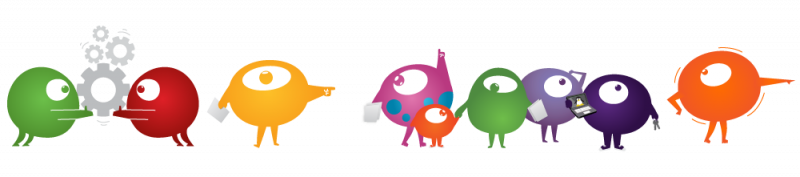
DATA - CONSENT - DESIGN - ENVIRONMENT
Upgrading to Magento 2, like any ecommerce replatforming, cannot be done by flipping a switch or running an upgrade script. It requires thoughtful planning and making strategic choices. Razoyo recommends a test-evaluate-update-retest process, working stepwise through the various customizations and key features of the store. If you are going the Do-It-Yourself (DIY) route, you may want to have Razoyo set up a test environment and do an initial test migration [link to product] for you to help you plan your migration process.
Upgrading Magento Extensions
Because Magento 2 core includes many features that were previously the purview of extensions (like upgraded caching and product videos incorporated in the lightbox to name a few), you may not need all of your extensions. Conversely, some of the extensions you depended on may not be available for Magento 2. Taking it one step further, some extension providers have moved to a SaaS model. Ensuring that the custom features your customers rely on will move to Magento 2 is one of the keys to a successful upgrade.
Opportunities for Improvement
Because you will have to change many things on your site, now may be the time to make those design, functional, and strategic changes you’ve been wanting to do. Test and rethink your user experience. Simplify and focus your content. Clear out old data. All of these can lead to performance enhancements and improve your user experience.
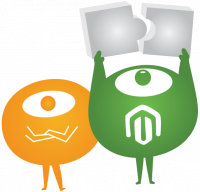
DO IT YOURSELF - MAGENTO 2 MIGRATION
Most merchants will struggle with some parts of the process. Magento 2 introduces some new technologies that even many developers are just getting up to speed on. However, most merchants can also complete many parts of the process, especially the planning part, with little assistance from a developer.
Request our Magento 2 Upgrade Guide For Merchants to start your process. If you decide to move forward and need some help, Razoyo is a phone call away, ready to give you what we’re known for: an honest assessment of your situation and the help you need, not a package of services you don’t.
What's Your Future With Magento 2?

For many merchants, moving to Magento 2 will be the obvious choice… but the obvious choice isn’t always the best one.
Choosing the right platform for your online store requires a bit of crystal-ball gazing because, at a minimum, it should be a 3-year investment. You want to make a decision that doesn’t paint you into a corner like:
You want to make a decision that doesn’t paint you into a corner
- The company that supports the platform goes out of business
- The company that supports the platform decides it is a cash cow and stops innovating
- The platform relies on too many technologies that are being deprecated
- The platform doesn’t affordably support the core functionality your customers rely on
- The platform’s ecosystem collapses
- The platform lacks flexibility to implement your business strategy
- You lack access to your data in case you need to move to another platform
Given that, what is the best technology for the next few years?
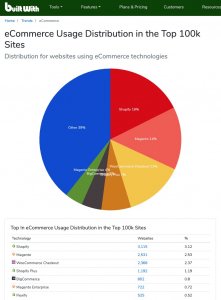
The truth is that nobody knows for sure. However, there are some trends that can help point us in the right direction. It should be noted, though, that some of these trends will reverse themselves, stop ‘trending,’ or turn out not to be trends in the first place. Such is life.
..some of these trends will reverse themselves, stop ‘trending,’ or turn out not to be trends in the first place. Such is life.
Isn’t Magento still the big dog in ecommerce?
Magento is big in many ways and with Adobe’s backing, they are probably bound to get bigger. However, it depends a bit on how you look at it. For example, checking on BuiltWith – a web site that tracks platform usage across a large number of web sites – Shopify and Magento have about the same share of the top 100K sites on the internet.
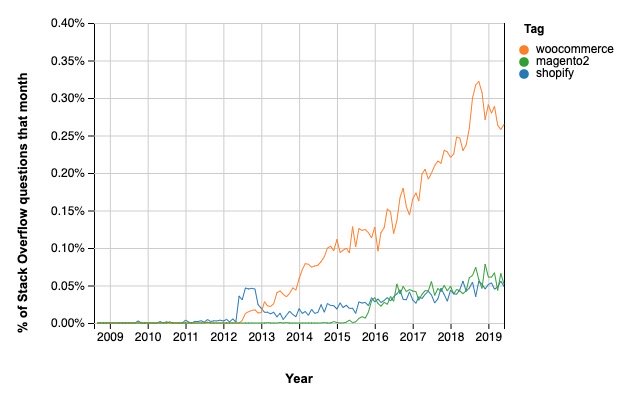
However, overall popularity is another thing. Google trends show that Shopify dominates total searches of ecommerce platform terms and has for the past few years. If you believe in momentum, Shopify is the clear winner.
Yet, a closer look at what developers ask about from Stack Overflow Trends shows that Shopify and Magento 2 are more or less tied in terms of interest while WooCommerce has the most questions asked by developers. This is important because developers are in the business of customizing web stores.

While WooCommerce has a few notable high-profile shops, its primary use is for very simple ecommerce applications and most merchants wouldn’t consider it a viable solution on which to build a complex web store.
Isn’t Magento 2 the most advanced Open Source option?
I get asked this question a lot. We have an entire article addressing the feature development of Magento 2 and another that talks about some of the technology hits and misses. There are also some other platforms like OroCommerce that are better built for some applications like B2B commerce and others like Sylius and Reaction Commerce which are newer and have a shinier stack but that lack some of the features and support that derive from Magento’s robust and vibrant developer community.
Magento 2 is probably not the most technically advanced open source platform
So, the short answer is that Magento 2 is probably not the most technically advanced open source platform but that may not be the most important factor for your decision.
What about the developer community advantage of Magento?
This is where Magento shines above all else. I saw the Adobe team flash a number on the screen at Imagine 2019 that would indicate there are 100,000s of Magento developers. No context was given, so, it’s hard to know what they mean by that.
Doing some backwards searching on Magento U’s site, there are about 2,400 people who have a Magento 2 certification of any kind and less than 750 who have certified as a developer. Are all Magento developers certified? Not even close. If you disregard quality of work, there may be as many as 25,000 actual developers who are competent to do some type of work on Magento. Quality developers of the caliber we have at Razoyo are probably fewer than 10,000 world wide.
That’s still a pretty good number and far more than most competing platforms could boast. You also have 100s of legitimate companies producing extensions for Magento which spreads out the cost of feature innovation substantially for the Merchant.
In short, if you run your digital commerce on a more ‘niche’ platform, you may be stuck with the developer that brought it to you. You may have more difficulty finding anyone to work on it at all if the stack is somewhat exotic.
… if you run your digital commerce on a more ‘niche’ platform, you may be stuck with the developer that brought it to you.
Some other platforms claim to be easier to develop on by sticking closer to popular frameworks like Symphony or Laravel. Magento, on the other hand, is often criticized for being over-engineered and relying too much on Magento-specific knowledge. In essence, it is its own framework.
This is not so unusual. Oro goes so far as advertising Oro Platform, its own framework for development which is adopted by some projects like Akeneo (PIM). While the Oro stack is far more up to date than Magento’s (yml instead of xml, uses Symphony, adopted PHP Composer early on, etc) it still requires a pretty specific knowledge base for developers to work on it.
My take is that there is no ‘standard’ ecommerce framework, so, any open source system is going to have to create its own special sauce that has to be learned.
While Magento is quite complex to work with the shear number of people working on it means answers are easier to find. Additionally, Magento has invested in Magento U as a resource for getting developers up to speed. I don’t know if overall this advantage makes up for its lack of non-standard stack choices.

Moving away from open source platforms, BigCommerce has chosen an approach that attempts to give us, as Hanna Montana once said, “the best of both worlds” with an open-SaaS approach. This is why it is much easier to work on than open source platforms and, in many, many cases, more can be accomplished with the same budget.
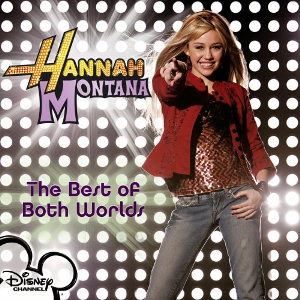
BigCommerce, unlike Shopify or other SaaS platforms has invested in their developer community and provided tools and training and has a commitment to using a more universal took kit (Handlebars, a well-maintained software development kit, and more). Overall, it takes a less-skilled developer and less time to customize BigCommerce.

So, back to the original question, is the Magento community an advantage? Compared to newer open source platforms, it is certainly a great selling point but not an overwhelming advantage.
What new options have emerged in the past few years?
Both in the Magento world and other platforms innovation and choice has accelerated and expanded.
We’ve discussed by name some of the new platform options above, but, a new way of thinking that Razoyo calls Refactored Commerce has emerged. The Refactored Commerce philosophy starts with the premise that nobody, including Magento, does everything best, so, why rely on your platform for all of your functionality.
Do you need more sophisticated order management capabilities? Add Marillo or integrate with LogicBroker and ditch Magento’s order manager from the admin panel. Do you need to improve your customer service game? Integrate with OroCRM or ZenDesk.
Magento seems to have embraced this concept with their stated plans to break Magento up into microservices over time.
Our advice is to think about what areas of your business really provide your competitive advantage and invest in those. Every company’s ecommerce game is a bit different. Spend your money where it means something to your customers and don’t think you have to have all of your tech in one place.
If I do decide to move forward with Magento 2, what are my options?
If your journey has let you to Magento 2, that’s great! However, your options with Magento have expanded as well.
Open Source (a.k.a. Community Edition)
Yes, you can still download and install Magento. They’ve modernized a bit and posted the code base on GitHub which is where software that is community-driven belongs! You can report bugs, recommend changes to core, add your own edits to documentation. It’s a much better experience.
Magento Commerce (a.k.a. Enterprise Edition)
You can download and host this version on a server you own or contract for as well, just like the old days (though you will need a license to get access to the code).
Magento Cloud
This is Magento Commerce hosted and managed by Magento (with Platform.sh under the hood). If you want to take away the headaches of security and server maintenance, this can be a good – though pricey – option.
Magento Order Manager (MOM)
Powered in great part by LogicBroker under the hood, MOM is a relative newcomer to the party. There are a few dozen implementations out there (according to Magento) like Rural King. Basically it powers order management in a drop-shipping, pick-up-in-store, multi-warehouse world. My research seems to indicate that MOM could use some time to mature before we start recommending it to our clients.
Magento Business Intelligence
Designed to get all of your data together for a more seamless analysis and dashboard experience, this is now built in to Magento Commerce with a core set of features.
Think of your business as a system, not a website
In the end, we encourage you to shed the idea that you need a platform to run your web store. Contact Razoyo to help you walk through the pieces and find the options that best suit your strategy.
Your Next eCommerce Platform
Which Should You Choose After Magento 1 End of Support
Razoyo works principally with mid-tier merchants ($1M to $100M / year in online revenue). It’s the segment of the market we’re most familiar with and the target audience for this article.
About half of our work is done for B2B merchants some of whom are on B2B-specific platforms. We feel like we have a pretty good sense of both B2B and B2C merchant needs.
I’m not going to try to boil things down into a chart with checkboxes. There are plenty of platform comparison charts floating around the web, most of which are outdated by the time they are published. Their comparisons are often slanted to the favor of whichever platform is sponsoring it.
In this article we focus not on the feature sets of various platforms, but, the characters and direction of the companies behind them. Remember that you are just as dependent on where your platform is headed as where it is now.

Magento 1 Migration Options for Small, Medium and Enterprise size businesses
How does Razoyo classify the size of your business… glad you asked!
Small Business Definition
- Mom and pop or hobby business up to a full-time small business
- B2C or B2B with a B2C-type sales process
- Few integrations with 3rd party services
- Sales come from a web site and maybe a few online marketplaces
- Limited catalog size
If your investment range for building your web site is less than $25,000, this may define your company.
Mid-scale Definition
- Business with employees
- B2C and/or light B2B
- Moderate number of integrations and custom automations
- Catalog size up to tens of thousands of SKUs
- You sell via your website, some marketplaces and/or limited number of retail locations
Expect to invest somewhere between $50,000 and $150,000. Of course, we can help you narrow that number down with a more specific set of requirements. You can reduce the overall cost of the project if you have the ability to do some of the work.
Enterprise-level Definition
- Multi-faceted business or business unit
- B2C and/or complex B2B
- Multiple integrations and custom automations
- Catalog size in hundreds of thousands of SKUs or more
- Part of a sophisticated delivery system including web, marketplaces and physical locations
Expect the migration to cost more than $100,000, potentially a multiple of that.
Small Business Options
Shopify… or not
If you’ve investigated opening a web store, you’ve probably heard of Shopify. They are everywhere. BuiltWith estimates that Shopify hosts more than 740,000 web stores in the United States alone.
Shopify boasts a large selection of apps and is connected to all of the marketplaces. They have particular strength in serving the fashion and apparel industry. Consequently, they have a lot of useful features built-in or available as inexpensive add-ons for that sector.
Customer support is easy to access and generally pretty helpful. The interface is designed with small businesses and entrepreneurs in mind, so, most find it relatively easy to use.
Rates are reasonable (starting at $29/mo), however, Shopify charges you a percentage of your sales which you can somewhat get around if you use their payment processing service. Theirs can be more expensive than one you already have a relationship with.
The Downside
The big downside of Shopify is that their platform doesn’t play well with others. In digital commerce where competitiveness increasingly lies in the ability to connect services across the internet, this can be a serious liability. There is an API, but its scope is limited and it does not appear to be a focus of investment. When you need customizations or integrations that go beyond available apps or themes, the Shopify advantage begins to fade.
Additionally, Shopify has a long list of types of products that you cannot sell on their platform. Along with the usual limitations on illegal items like controlled substances and human trafficking, they have recently decided to exclude firearms and firearm accessories.
There are also some strangely excluded items like event tickets, human hair, and hookahs, among many, many more. Some of the exemptions come from Shopify, others come from their payment processors. Because Shopify limits the choice of payment processors, some product categories are excluded simply because you cannot take payment for them.
So, before you get too excited about moving to Shopify, check to make sure your product type can be sold there.
Finally, a lot of people complain about Shopify’s lack of support for adding non-commerce content like blog articles, guides and the like. It’s just not built for supporting both content and commerce.
TL;DR
If your store is small and does less than $1M in business each year and you just need something that is easy to use, moving your M1 store to Shopify may make sense.

BigCommerce Essentials
BigCommerce also offers a SaaS platform with monthly fees starting around $29. BuiltWith estimates there are about 35,000 web stores running on BigCommerce in the US.
While far fewer BigCommerce stores exist, they are the second-largest SaaS platform for ecommerce in the world. While I don’t have specific data to back up the conclusion, BigCommerce does cater more the mid-tier merchant (vs Shopify’s small merchant focus), so, I expect their average merchant sales volume to be higher.
Playing Well With Others
The big difference philosophically is that BigCommerce thrives on playing well with others. They provide excellent tools for software developers to enhance their platform. They have invested an enormous amount of time and money in their Open SaaS approach. Developers can add sections to the admin panel and make unlimited API calls for BigCommerce Enterprise users.
BigCommerce’s commitment to integrating with other platforms may best be evidenced by their headless initiative. Razoyo has empowered several content-based WordPress sites with BigCommerce’s Commerce-as-a-Service. This approach allows teams to continue managing their content with all the flexibility, SEO-friendliness and general panache of WordPress while managing ecommerce with BigCommerce.
One of the main concerns we hear about BigCommerce is that you have to subscribe to their Enterprise service (starting around $1000/mo) to use custom filters. For small merchants with large catalogs this can be a hurdle, but, for mid-tier merchants, the other advantages (hosting included in price, upgrades and bug fixes taken care of for you) generally still result in a lower total cost of ownership than Magento 2.

WordPress / WooCommerce
I’m going to be brutally honest here… developers like us tend to hate WooCommerce, which seems counter-intuitive. WooCommerce is open source, so, we should love it, right?
WooCommerce boasts an impressive following, for sure. It is responsible for 33,822 of the top 1 Million sites in the US which is more than Shopify’s 26,905 (as of 8/7/2019) according to BuiltWith. Its success is mainly driven by its ease of implementation.
Brand marketers, big and small, love to spin up WordPress sites when they are putting together content and accounts for a whopping 53% of CMS-based web sites world wide. Yeah, many, many of the sites you visit are created on WordPress. While the next biggest platfrom, Wix, is a mere 7%.
There are millions upon millions of WordPress admins and content marketers out there, tons and tons of WordPress plug-ins (apps), great, dedicated hosting companies and other bases of support for WordPress. Any admin can install WooCommerce into their WordPress site with just a few mouse-clicks.
Why Not WooCommerce
- WooCommerce is notoriously unscalable. Yes, you could run a large ecommerce store on it, but, it would take a lot of effort to maintain and optimize it.
- Just installing WooCommerce will slow down your web site. It is an unabashed resource hog.
- WordPress is not designed to provide the level of security needed for an ecommerce web site.
- WooCommerce has limited extensions. If you require any slightly-fancy ecommerce functionality, you’ll have to pay a developer to make it happen.
When To Consider WooCommerce
So, if you already have a killer, content-based WordPress site and just want to sell a mug or t-shirt occasionally, WooCommerce might be an option. This article is not for those merchants, it’s for dedicated merchants trying to figure out what to do when Magento pulls the plug on support in June of 2020.
TL;DR
While WooCommerce may be good for proof-of-concept projects, if you love content and like the power of WordPress, we highly recommend a headless implementation of BigCommerce on WordPress.
Mid-scale Options
Magento Open Source
Magento 2 Open Source is the new name for Magento 2 Community Edition.
Since you will be coming from Magento 1, Magento 2 will have a familiar, albeit updated, look and feel. Some of the admin sections have been moved around and there are some definite changes to the way some of the key pieces work, but, overall, it’s about 85% comparable.
If you are interested in what has changed, you should read our series on the State of Magento 2.
Why Magento 2 Total Cost of Ownership is High
- Requires more horsepower – it takes more server resources to effectively run Magento 2, 50% or more in our experience.
- You have to repurchase extensions and they may be more expensive.
- Some extension functionality has been replaced with subscription services (e.g., some of the old WebShopApps extensions have been rolled into ShipperHQ which has a monthly subscription fee).
- Bugs, bugs, bugs. While the Magento team has worked to squash bugs, it seems like each new release actually creates more of them. As of May 2019, despite the large number of bugs being ‘squashed’ each release, the total number of outstanding bugs was hovering around the same amount (1000s). While you expect this from a less mature platform, it’s frustrating, expensive and unpredictable.
Magento 2 Open Source is definitely a viable option for Magento 2 clients, just don’t expect the same low cost of ownership.
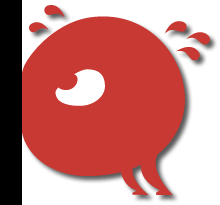
Moving from Magento 1 Enterprise to Magento 2 Open Source
We have moved a couple of merchants from Magento 1 Enterprise Edition to Magento 2 Open Source. The merchants saw this as a way to save some money. However, Magento’s migration tools do not include any support for migrating from Magento EE to Magento OS.
There are some important differences in the databases between the two systems, so, it will take some developer time and effort to pull off your data migration. This can run in the tens of thousands of US dollars. It is possible that you will spend your entire first year savings on your license in additional cost moving your data over.
TL;DR
Magento 2 will be familiar to Magento users, have some important feature enhancements but more bugs and higher cost of ownership.
Magento Commerce (non-cloud) with Business to Business
If your business has a large B2B component to it, Magento Commerce (fka Magento Enterprise Edition or, Magento EE) with B2B functionality is definitely an option to consider. It’s important to note that you have to explicitly install the B2B functionality if you intend on using those features.
Handy Magento Commerce B2B Features
- Associating multiple users with a single company
- Allowing the company to have an admin role
- Shared catalogs – this gives you the capability to create catalogs to make pricing or product availability specific to a set of Companies
- B2B payment methods
- Requisition lists (actually just another set of wish lists, honestly)
- Quick order form
Key B2B Features Missing in Magento
- Hierarchal company accounts – for reporting and assigning sales representatives to accounts, you need to be able to break out company ABC to ABC – East and West regions, for example, which is not a feature of Magento B2B
- Multiple prices lists – each company can only be assigned to a single ‘shared’ catalog. In many B2B situations, this is not viable. For example let’s say you have customers that receive pricing from vendors by virtue of belonging to their specific pricing group. You should be able to assign pricing lists by brand and apply each to a customer.
- Calculated price lists – while you can calculate discounts using pricing rules, you don’t want price list prices to show up as discounts.
- Defineable roles within Companies – currently you can just assign an admin and all admins have the same powers. We have many B2B implementations where there are some buyers that can use certain shipping addresses, some that can edit requisition lists, and so forth.
While not a terrible first attempt at B2B functionality, it seems more aimed at checking off boxes in a comparison chart than a true attempt at designing a B2B system. We also feel that tying price lists and custom catalog definitions to the same entity was a big design miss.
Better Options
If you have serious B2B needs, we recommend a platform specifically designed for B2B commerce like OroCommerce.
One of the main reasons often cited for getting a Magento license has been access to Magento support. I’ve dealt with many of the Magento engineers and system architects and would classify them as truly world-class.
However, our experience has been that while Magento support sometimes has solutions to issues that can be delivered as a patch, working with them can be difficult. In too many cases the answer is something like, “that is a known bug and will be addressed in a future release,” leaving the merchant with little choice but to have their developer fix the bug or develop a work around until Magento addresses it on their timetable.
When you pair that with the fact that the process for getting engineering support from Magento requires development work in and of itself, it’s difficult to swallow support as a key benefit of M2 Commerce.
TL;DR
Magento 2’s B2B feature set is still in relative infancy. If your audience is mainly B2C but you have some limited B2B needs, it may be a good way to get your toe in the water, but, serious B2B players will either need to customize Magento extensively or choose a more appropriate platform.
BigCommerce Pro
If you have dismissed BigCommerce because it is a SaaS platform, you may want to revisit that decision. BC has clearly focused on the mid-tier while many speculate that Magento has less and less appetite for that segment.
Our experience is that migrating from Magento 1 to BigCommerce is less expensive than migrating from Magento 1 to Magento 2. Given BigCommerce’s overall cost of ownership is lower than Magento 2, it’s certainly worth a good look.
BigCommerce still has some limitations you need to watch out for, but, some of these issues can be overcome. These include:
- Lack of support for multi-domain. While this is on their road map, as of August 2019, it was not available.
- Multi-location inventory. This can be solved by plugging into an ERP system, but, this is one area where their community of developers gives Magento an ‘out of the box edge.’
- Multi-currency. Also not currently available but on the same development path as multi-domain.
Enterprise Options
Magento Commerce Cloud
The accolades and criticisms of Magento 2 in the previous sections all apply here as well. While implementing Commerce Cloud has some advantages, it also comes with some limitations including deployment downtime. They host on AWS and the standard package includes multi-region support and built in back ups, all of which are powerful features.

However, when negotiating your license renewal you should ask for pricing with and without hosting. You may not need the level of backup they provide. At Razoyo, for example, we actually prefer to deploy Magento Commerce on Google’s cloud because it works well with our zero downtime deployments and our dev ops structure.
If you are coming from Magento Enterprise, migrating to Magento Commerce takes far less effort than downgrading to Magento Open Source. It is not, however, effortless. The more extensions and customizations you employ, the more difficult the move will be.
BigCommerce Enterprise
BigCommerce’s Enterprise service has the baked in advantages of a SaaS platform as discussed above like maintenance, upgrades, and support built in. The Enterprise offering’s expanded feature set and world-class support make it especially attractive.
OroCommerce
If your mid-tier business is primarily B2B, you will have a hard time finding a platform that fits more of your needs than OroCommerce. (If your business is a large enterprise, you will also find the flexibility of customization and merchandising refreshing compared to the enterprise-specific platforms listed below.) The long and short of it is that OroCommerce is designed specifically to meet the needs of merchants selling to businesses.
While we even have a downloadable feature-to-feature comparison between OroCommerce and Magento’s B2B, it’s much more than a set of features that sets them apart. OroCommerce was built from the ground up (by the Magento OGs, by the way) to support B2B. Oro includes impressive B2B features like built-in CRM (Oro started as a CRM platform), quoting, sophisticated client account management, price list management, and customizable web catalogs.
However, as you use the product you realize that it flexes around B2B selling and, in our experience, wins the open-source support and hosting awards hands-down with proactive management of your site performance and a teamwork approach (working with developer, client and service providers) to ensuring reliability, availability and performance.
SalesForce Commerce Cloud (fka DemandWare)
If your business is big enough and you are a user of SalesForce you may want to take a look at their ecommerce offering. They purchased DemandWare a while back and it is well integrated with their system. As with all SalesForce options, though, expect to hire a team of experts to customize it. I only recommend using SalesForce Commerce Cloud for B2B applications or where support of sales agents and teams is required.
Hybris
SAP purchased Hybris in 2013 and has integrated it into their SAP customer experience. Hybris is especially known for its prowess in managing enterprise-level implementations for large, corporate merchants. If you need the ability to support a large, diverse team of merchandisers and require workflows that allow for multiple levels of approval, Hybris is designed for you. It is not priced for mid-tier merchants.
WebSphere
I’ll oversimplify this by saying that WebSphere is IBM’s Hybris…. queue hate mail from IBM team. In short, it is not priced or designed for mid-tier merchants.
Making the platform decision
Razoyo is here to help you and there is no charge or obligation for an initial consultation. Reach out! We love to talk shop.
